Quote:
Originally Posted by Mokoa

...They need the rum time program to do certain things for them that they cannot do themselves. ...
|
Yes the

"rum time"

is very necessary.
Quote:
Originally Posted by matchingmole

Sounds like you have one 70 gig hd partitioned into 2 35 gig partitions...reformat to combine both partitions into one...
|
I don't want to have to reformat (takes too long and I am on the road. Don't have time for headaches if it doesn't work right the first time. That also means having to reinstall my antivirus and other programs that require a subscription. Finding all the key codes and receipts is a hassle in case things don't work and that means endless time on the online chat with tech or emails back and forth or the phone with them.)
I was the one who partitioned it when I got the computer. The computer suggested I do it--so I did. I just want to be able to use the D drive that's sitting there being wasted. Don't want to have to buy another drive.
Doing a shortcut sounds easy as does just renaming the drives. I would like directions for both. I know how to make a shortcut for a folder on the desktop for example. Is that the same thing I would do for the D drive?
But like I said, I want things to automatically be saved there all the time. Not having to remember that I have to choose between C or D.
I want one to be the master and one the slave. Isn't that the terminology for switching drives?
 rakuguy
rakuguy....lol...like I mentioned above when I said no videos or music---> I don't have any porn on my computer. LOL I'm a
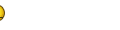 GneissGuy & Mokoa
GneissGuy & Mokoa... I appreciate the 2 programs you suggested. I will check them out.
Thanks
babee & Omahan... Thing is, the time it takes me to have someone put in a new drive and the cost of labor or the drive, I might as well just buy another notebook.
Alexis... I appreciate your two cents also.
Seems like what I am looking for is what
tcreative2 and
matchingmole have suggested though with either the renaming or the shortcut in which step by step instructions for renaming would be groovy.